|
|
|
How to type in Japanese - how to use MS-IME
|
|
| 2. |
Next, type |
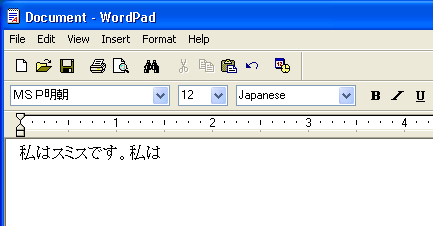 |
| 3. | Type "kinou". |
|
|
|
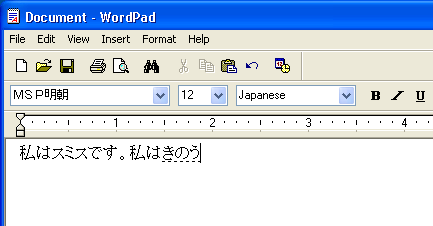 |
| 4. |
Press Space key once. "kinou" will convert to |
|
To convert this to press Space key once again with |
|
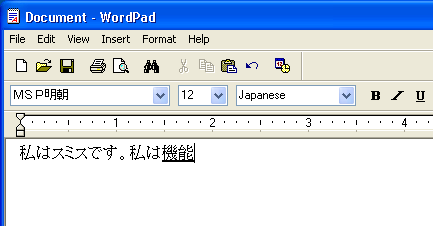 |
| 5. | A list of words whose readings are "kinou" appears. |
|
Select |
|
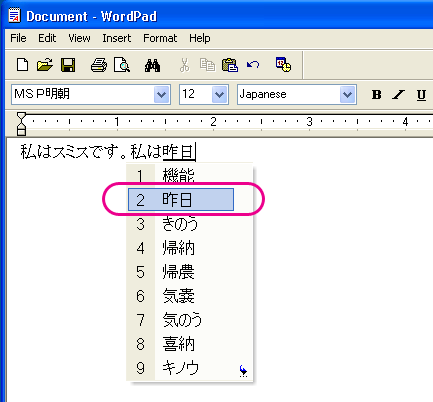 |
| 6. |
|
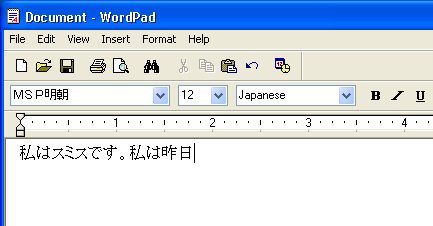 |
| 7. | Type "nihonnikimashita." No space is needed. |
|
|
|
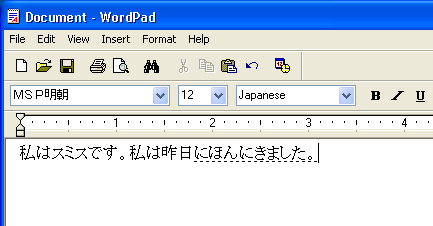 |
| 8. | Press Space key once. Hiragana will be converted to Kanji. |
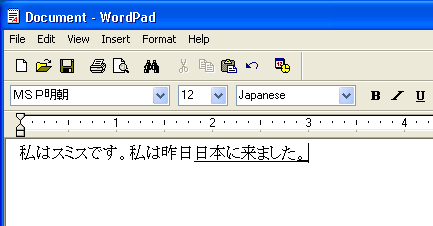 |
| 9. | Press Enter key. |
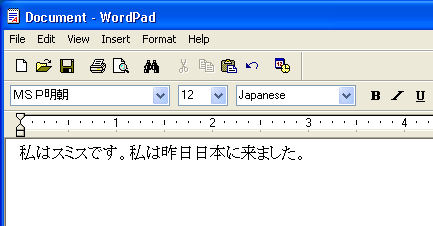 |