|
|
|
How to type in Japanese - how to use MS-IME
Here will explain how to finish typing in Japanese and
return to your language mode (English, in this case).
|
|
| 1. | Select "English" on the Language bar. |
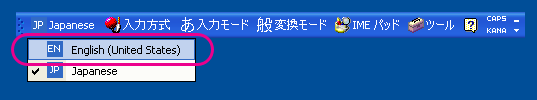 |
| 2. |
Language bar will be on English mode. Click "Minimize" button on the right top. |
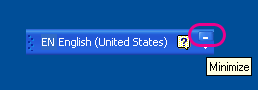 |
| 3. | Language bar will be stored on the status bar. |
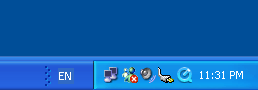 |
| 4. |
Open "Date, Time, Language, and Regional Options" of Control Panel. Open "Add other languages". Select "Details...". |
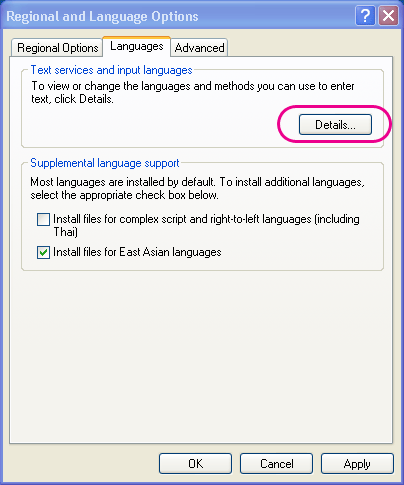 |
| 5. | Open "Language Bar...". |
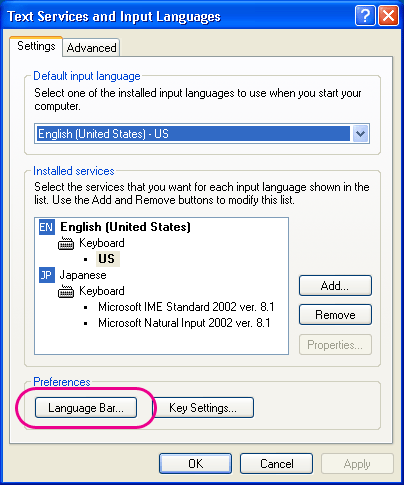 |
| 6. | Take off the check on "Show the Language bar on the desktop". |
|
Language bar will not appear on your desktop. You can check this option ON when you want to type in Japanese again. |
|
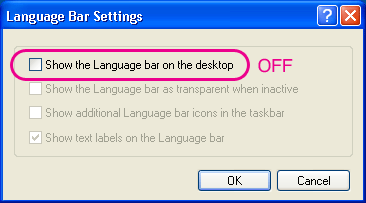 |