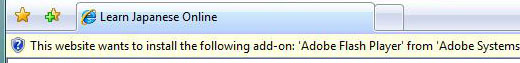|
Playback Audio
|


|
We use FLASH in order to playback Audio, and you need Flash Player.
When you click the speaker icon or vocabulary link on each page of the material,
the Audio Player, similar to the image below, will appear on the top-right of the window.
Proper
Troubleshooting
| A. |
If you can see the Audio Player like (a) which is Windows Media Player,
or if the Information bar like (b) appears, Flash Player is not installed yet, or not installed properly.
Please install Flash Player again.
|
| a) |
 |
or |
 |
| b) |
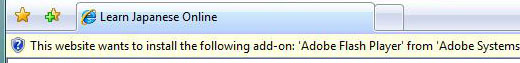 |
|
Installing Flash Player - if you can see the audio player like (a);
Install Flash Player from Adobe Download site.
|

|
Installing Flash Player - if you can see the Information bar like (b);
1. Click Information Bar which is yellow.
2. Click "Install ActiveX Control..."
3. Click any speaker icon or vocabulary link on each page of the material again.

4. A dialog box (User Account Control) appears to ask your permission to continue.
Click "Continue"
5. The following dialog box appears.
Click "Install"
| B. |
If you can see our Audio Player like below (like 1. or 2.), but you cannot playback the audio.
Please update your Flash Player from Adobe download site.
Our contents require Flash Player 9 (Version 9,0,115,0) or later.
|
| 1. |
2. |
 |
 |
 |
You can get the latest Flash Player for FREE from Adobe download site.
(Adobe top page > DOWNLOADS > Get FLASH Player)
|